
These days, traveling without using a mobile device to access the internet is difficult. In addition to allowing us to remain in touch with our loved ones who live far away, communication, location finding, and information gathering are frequently necessary while traveling.
Don’t worry if you want to use WhatsApp in Iran; we are here to assist you. Everyone uses social networking applications in their everyday lives. Without social media, our lives are inconceivable.
Whatsapp is one of these social media applications that enables you to communicate with your loved ones by allowing you to share instant messages, photographs, videos, and files. However, in certain countries, like Iran, WhatsApp use is prohibited.
Here, we’ll examine the causes of WhatsApp’s unavailability in Iran and examine whether or not it’s possible to access WhatsApp there.
What Are WhatsApp’s Features?

Prior to a few years ago, WhatsApp could only be used to transmit textual texts. You may utilize a variety of tools available today to raise the level of communication. You may use WhatsApp in Iran to make video calls to your loved ones if you’re missing home.
You may also make a phone call instead of a video call if you want. You may chat with up to eight individuals on the same conversation by using the group call option, which is available for both audio and video conferences. To make your voice heard by your contacts, you may also send audio messages to them.
When messaging, using emojis and GIFs may really help you get your point across. Emojis, GIFs, and Stickers are all supported by WhatsApp for emoticon-based communication.
How to Install WhatsApp?
The following actions must be taken so that you can install and use WhatsApp in Iran:
Step One
Upon opening the application, select “AGREE AND CONTINUE” by clicking the large green button. The WhatsApp terms and conditions are accepted by you by clicking this button. By pressing the blue lines above the button, you may see this information.
Step Two
After agreeing to the terms and conditions, a page with two sections appears. You must select your nation in the opening section. In the second area, you must then include your phone number.
If you want to input your phone number, first choose your country’s code, and then type in the number. A code will be provided to you through SMS if you tap “Next,” so double-check that you have the right number entered.
Step Three
All that is left to do is enter the code in the section at this point. On occasion, the software will automatically fill in the code.
Step Four
You go to a different screen where you must enter your username, which is the name that will appear on your profile. The final steps are to choose a profile photo and verify the details. You may send messages to whomever you like and view the list of contacts.
Can I Use Whatsapp in Iran?
No, WhatsApp in Iran is not available to Iranian residents due to internet restrictions and ongoing surveillance(Iran travel restrictions). Travelers cannot use WhatsApp in Iran either since WhatsApp is not allowed by any of the country’s service providers. Therefore, a VPN is required if you want to install WhatsApp in Iran and use it.
Why Doesn’t WhatsApp Work in Iran?
Due to the unfortunate WhatsApp censorship in Iran by the Iranian government, it as well as other social media applications are not functional there. The usage of the internet is subject to very severe limitations set by the Iranian government. Therefore, you ought to make use of a VPN or refrain from using WhatsApp or any other social networking platform while you’re in Iran.
Using A VPN to Access Filtered Website
The fact that the internet in Iran is blocked is one of its primary features. It implies that you are unable to visit certain of your regular websites. For instance, Facebook fits this description. However, it may also include some unrelated web pages that are hosted on a prohibited server. Due to the website taking too long to react, you might need to utilize a VPN if you notice that the page keeps loading or if you see an error message that reads, “This site cannot be reached.”
With the use of a VPN—Virtual Private Network—the user may virtually connect from another country by changing their IP address. By bypassing the limitations in this manner, you may visit the website. Be aware that using a VPN on specific websites, like the website of a retailer or your bank, may be advantageous due to US sanctions. Your bank may block access to your account if they discover you are in Iran.
A VPN is simple to use. Simply download one or two VPN apps on your phone, then use them whenever you need them. Remember to close the app after you’re through using it because it consumes more data and reduces internet speed. NordVPN, Hide.me, and ProtonVPN are some of the top VPN programs. Although many of them provide a 30-day free trial, some of them do require a membership.
If not, there are plenty of free VPN programs that will work just fine throughout your vacation. We also suggest utilizing Surfshark, ExpressVPN, and TurboVPN for Android phones. The most popular free VPNs for iOS are VPN Proxy Master and Windscribe.
When Entering Iran, Does Your Smartphone Need to be Registered?
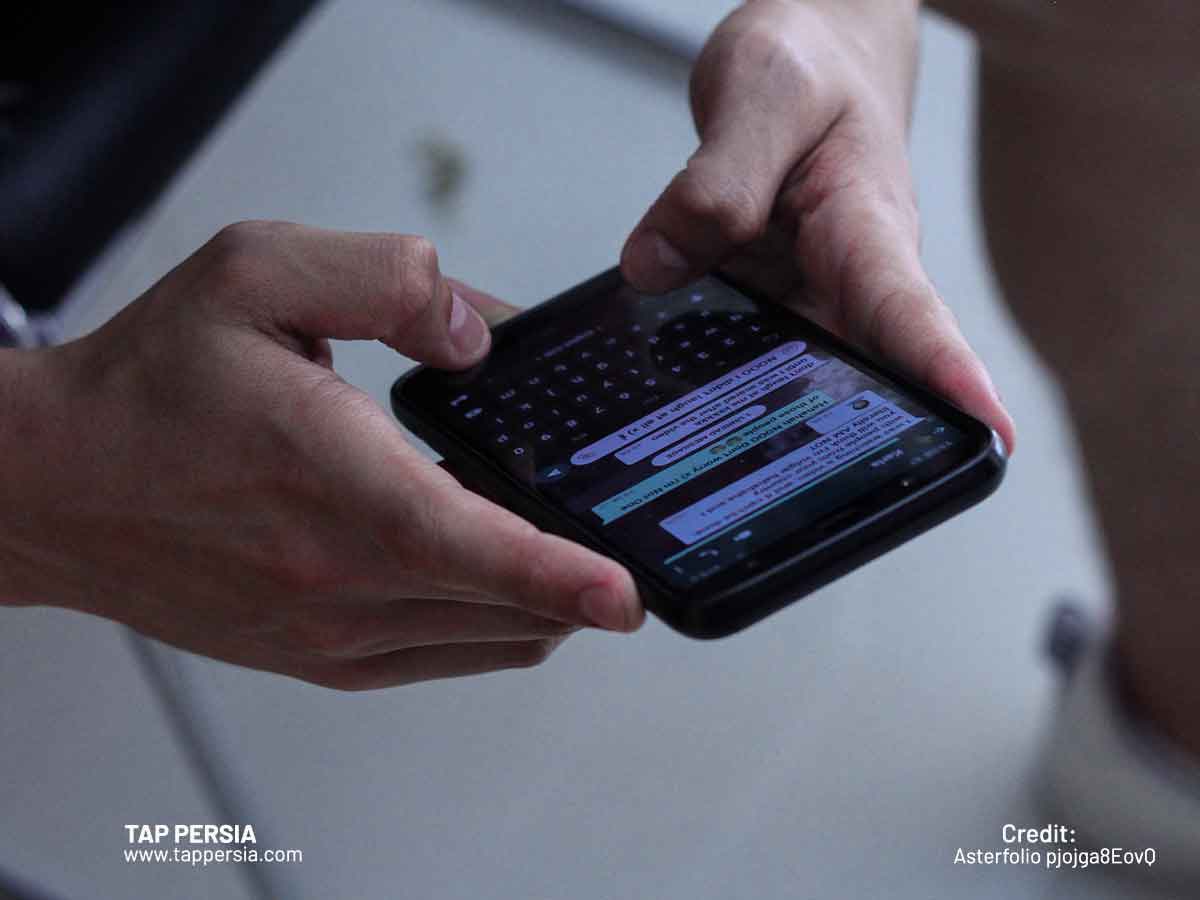
If you wish to use your smartphone to access mobile internet in Iran, you must also be conscious of phone registration. This law was put into effect a few years ago to stop Iran from receiving illicit iPhones. Mobile phone users must register their devices before using them. It means that a phone must first be registered in a person’s name after paying a fee in order for it to work on the Iranian phone network. The cost of the phone affects how much the registration fee is.
Are you need to undergo by conducting this process of registration and pay this fee if you are visiting Iran as a tourist? The reaction is frequently unfavorable. Yes, those who enter Iran using a local sim card and an unregistered phone are permitted to use their phone regularly for a month.
Registration becomes necessary after this point. The smartphone cannot be used with the Iranian network until it has been registered. Since most tourists don’t remain for more than a month, registering their phone is typically not necessary.
If you intend to stay in Iran for a period of time longer than a month, unfortunately, you can’t use your phone and there is no option for tourists to register their phones in Iran. So you just can use the Wi-Fi networks to use your phones.
Conclusion
Iran is infamous for banning and limiting access to tens of thousands of websites, much like China, and is sometimes referred to as the Internet’s enemy. However, VPNs make it simple to bypass these limitations and use WhatsApp in Iran as normal. Having a top-notch VPN for Iran is essential for maintaining internet freedom in light of the censorship tactics that are only going to get tougher.
Additionally, TAP Persia can assist with securing an Iranian SIM card for your journey. Rest assured, TAP Persia will always have your back!
Can I use WhatsApp in Iran?
Unfortunately, WhatsApp is not available in Iran due to political unrest. You may still use it, though. To use WhatsApp in Iran, all you have to do is establish a connection to a VPN server in a different nation.
Why WhatsApp is blocked in Iran?
Ebrahim Raisi, the president of Iran, has declared that WhatsApp and Instagram would continue to be blocked there, blaming the social media sites for inciting protests that got underway last year.
How can I use WhatsApp in Iran today?
- Well, first of all, you need to obtain a VPN. Download a VPN service from your app store. Let’s utilize ExpressVPN as an example.
- Connect to a server. Log in to the app and establish a server connection.
- Log into WhatsApp. Open WhatsApp after you’re connected to begin texting or making calls.
What apps are blocked in Iran?
The Iranian government and the Islamic Revolutionary Guard Corps (IRGC) have blocked several well-known social media websites and instant messaging apps, such as Instagram, YouTube, Telegram, Twitter, Snapchat, WhatsApp and Facebook.
Which messaging app is working in Iran?
Iran’s local messaging applications, such Soroush, Ita, and Baleh, are the only ones that function there.
Which VPN works best in Iran?
ExpressVPN is widely regarded as the best VPN to use in Iran.
Is Telegram banned in Iran?
Over a week after the demonstrations on December 8, 2017, Telegram was ultimately unblocked, and on December 23, it was once again accessible. On May 10, 2018, court officials blocked it again, and it has been banned ever since.
Can VPN be used for WhatsApp?
Yes! With a VPN, you may use WhatsApp from any location.
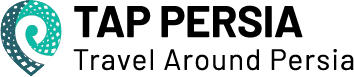


Comment (0)